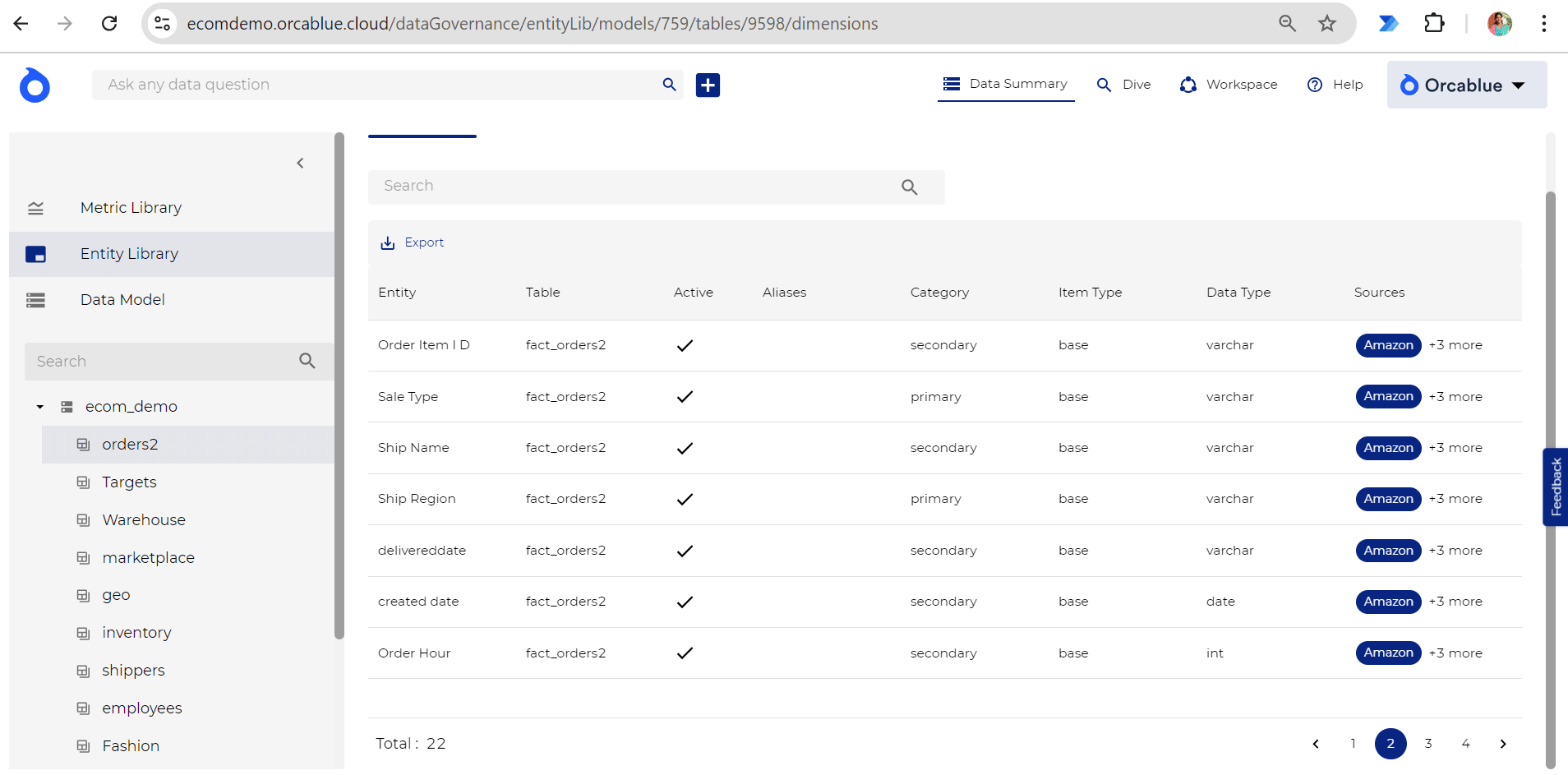Entity Library
The Entity Library in Orcablue is a comprehensive catalog of all the entities used in your datasets. These entities, also known as dimensions or axes, form the foundation for analyzing metrics across your business processes. By understanding and utilizing entities, you can track, measure, and improve various aspects of your business.
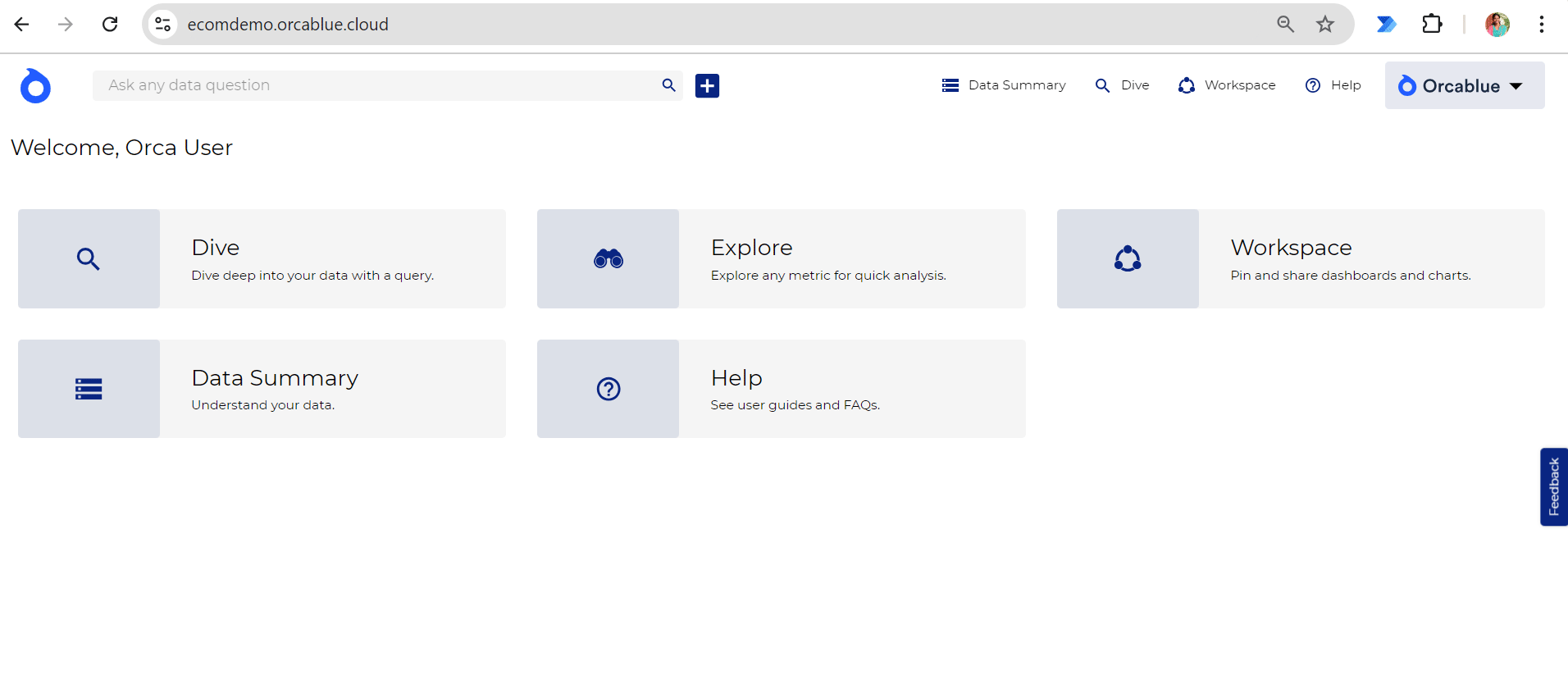
Understanding Entities
An entity represents an element within your business process that needs to be measured or analyzed. Common examples of entities include dates, products, and customers. Metrics are assessed based on these entities to provide insights into business performance.
For instance, tracking sales volume across months helps understand the performance of a brand over time. Entities like date or month provide essential context for these metrics.
Viewing Entities
You can access the Entity Library through the left-hand navigation bar. By selecting a dataset or an entity group, you will see a list of entities that belong to that dataset. This allows you to explore which entities are available for your analytics.
Detailed Entity Information
For each metric, detailed information is available, including:
- Aliases: Semantic aliases or alternate names for the entity.
- Category: Indicates whether the entity is primary or secondary.
- Table: The table where the entity resides within the dataset.
- Item Type: Identifies if the entity is Base (directly from the dataset) or Calculated (computed in real-time).
- Data Type: The format of the entity, such as text, number, or date.
- Data Sources: Shows the origins of the data that feed into the entity's table, providing traceability and lineage of the entity.
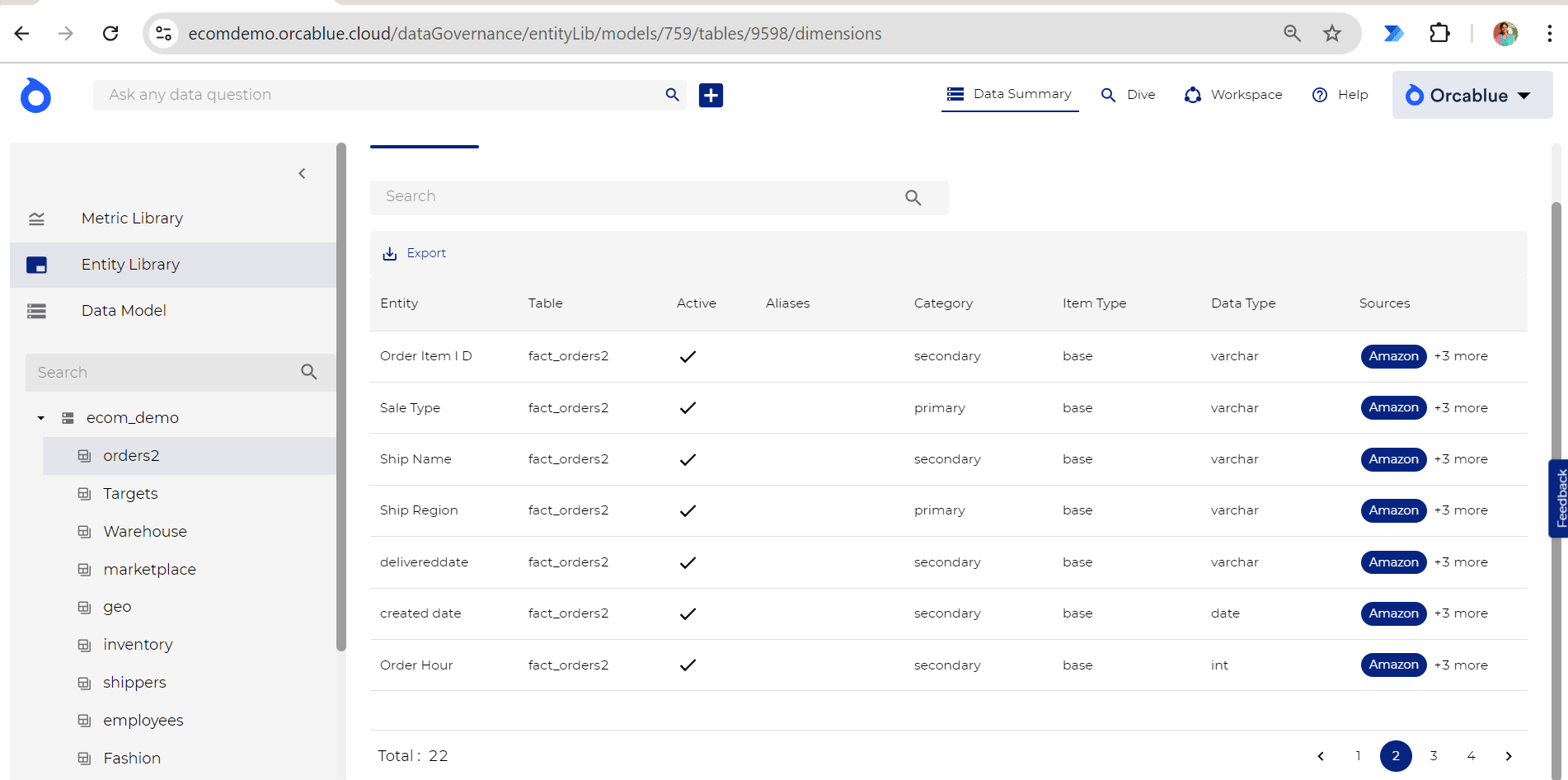
Using Entities for Visualizations
Once you select an entity, a detailed view will appear with all the relevant information. From this view, you can run a query on the entity, enabling you to use it as a dimension in your data visualizations. Orcablue makes it easy to build rich, meaningful insights based on the entities you select.